[Magento] Category Password Limit
This module allows you to restrict customers' access to a category or subcategory by setting a password. After enabling our module and setting a password for each category or subcategory in the category management page, the specific category or subcategory will require a password to view in front. When customers are trying to view a password-protected category or subcategory in the frontend, the category page will display a note like “Please enter the password to view this category”. After entering the correct password, customers can continue to view this category or subcategory as normal. In this way, the category or subcategory is protected to view with a password only.
One note, if one product belongs to multi categories or sub-categories, make sure you have set a password for all related categories and subcategories. Only in this case, this product is protected by a password. After setting a password to a category in the backend, all products under this category or subcategory will not display in the search result after searching in the search bar.
Feature:
- You can set a password for each category or subcategory.
- After setting a password, this category or subcategory will require a password to view.
- If one product belongs to multi categories, you need to set a password to all related categories.


How category displays in front when set password:





 $0.00
$0.00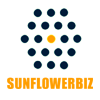
![[Magento] Category Password Limit [Magento] Category Password Limit](https://www.sunflowerbiz.com/image/cache/data/m2/category-password450-228x228.png)
![[Magento] Category Password Limit [Magento] Category Password Limit](https://www.sunflowerbiz.com/image/cache/no_image-74x74.jpg)
 Magento 1.5.x, 1.6.x, 1.7.x, 1.8.x, 1.9.x
Magento 1.5.x, 1.6.x, 1.7.x, 1.8.x, 1.9.x
