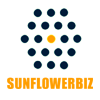[Opencart] Link Currency to Language
Price:
$20.00
This module allows you to assign one or more currencies to a language after a simple configuration on the backend. On the front page, after a customer selects a language, it will auto display the currencies assigned to this specific language.
Configuration:
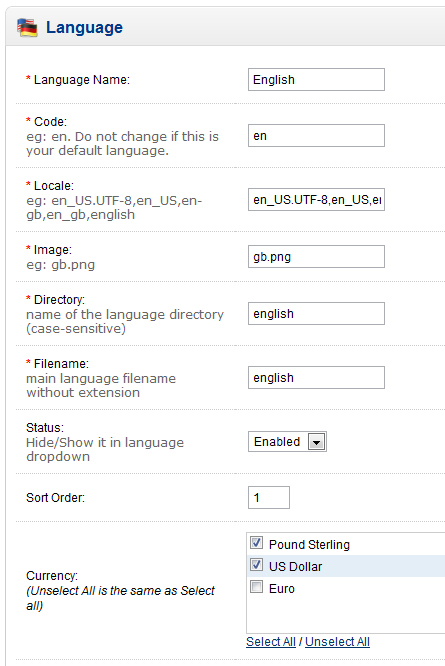
Front page:
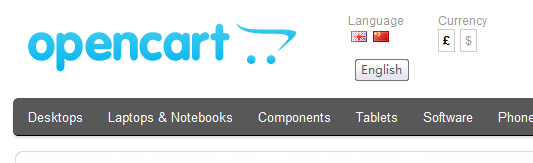
Additional Info:
Support Opencart 1.5.x-3.x
Questions/support: [email protected]
Installation:
- Upload the whole module zip file in admin->extension installer
- Refresh the modification and theme cache after installation.
- Enable this module in the module list.




 $0.00
$0.00