[Opencart] Different Product Price For Each Currency 2.0
Price: $40.00
This Different Product Price For Each Currency 2.0 module allows you to set a different product/option/discount/special price for each currency. In Admin->Edit Product Page->Data/Option/Discount/Special tab, you can enter a different product /option/discount/special price for each currency. You can add multiple currencies and set the currency conversion rate in admin->system-> localization/currency.
On the front page, when a customer selects a currency by switching the currency symbol, it will auto display the product price for this specific currency.
1. Set the product prices on the backend:
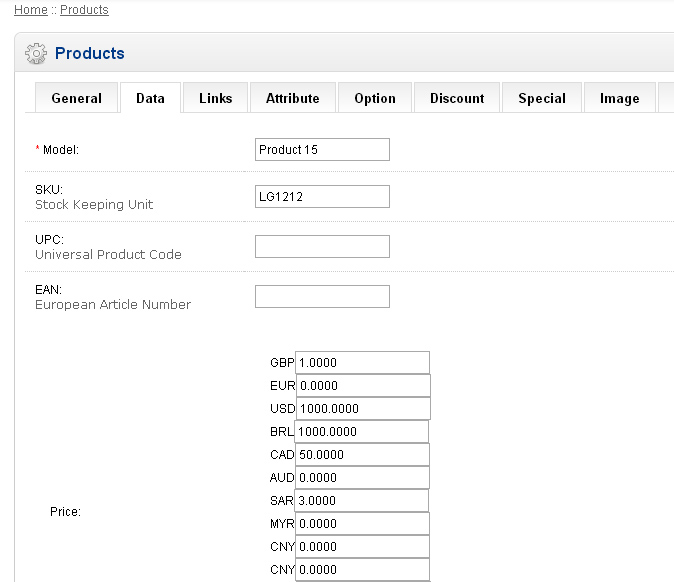
2. Set the Option Prices:
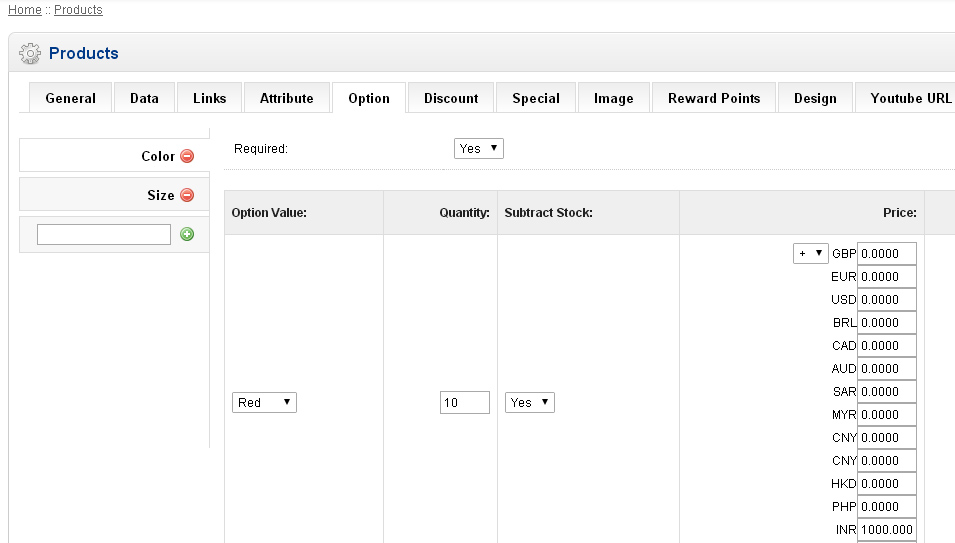
3. Set the Discount Prices:
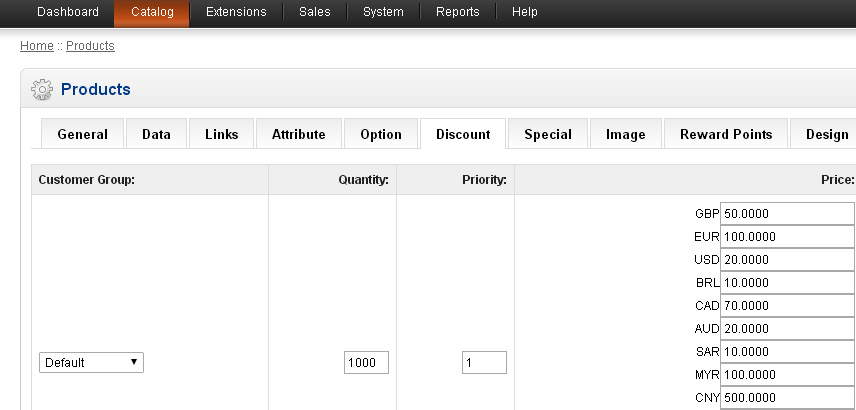
4. Set the Special Prices:
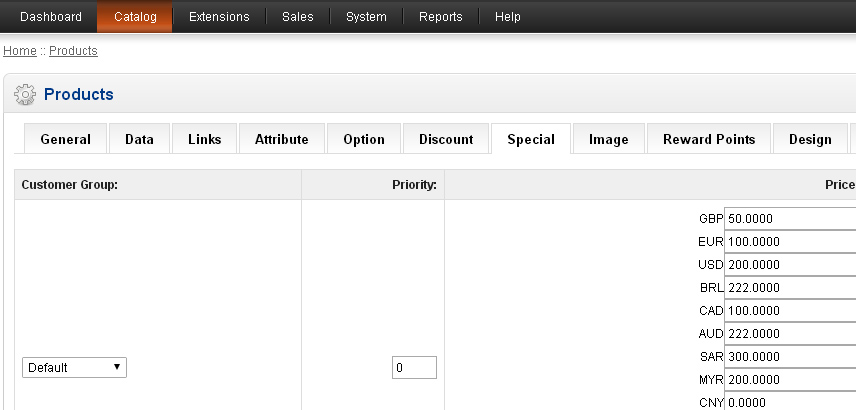
Feature:
- You can set different product price for each currency.
- You can set different option price for each currency.
- You can set different special price for each currency.
- You can set different discount price for each currency.
- Compatibility: Opencart v1.5.x-3.x
Questions/support: [email protected]
Installation
- Install the module in admin->extensions->installer
- Refresh the modification cache after the installation.
- Enable the module in the module list.
Note: If you have installed the fixed price 1.0, please remove it before installing this module.




 $0.00
$0.00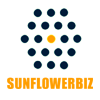
![[Opencart] Different Product Price For Each Currency 2.0 [Opencart] Different Product Price For Each Currency 2.0](https://www.sunflowerbiz.com/image/cache/data/opencart/2oc-fixed-price-228x228.png)
![[Opencart] Different Product Price For Each Currency 2.0 [Opencart] Different Product Price For Each Currency 2.0](https://www.sunflowerbiz.com/image/cache/no_image-74x74.jpg)

