[Magento2] QFPay AliPay HK
Price: $99.00
What is Alipay?
Alipay is a third-party mobile and online payment platform established in 2004 by AlibabaGroup and its founder by Jack Ma in 1999 with headquarters in Hangzhou, China. It's a must-have payment method for any business looking to reach a critical mass of Chinese shoppers both at home and abroad.
What is QFPay?
QFPay is the largest global partner of WeChat Pay and Alipay, enabling them to process payments to merchants around the world. Founded in 2012, QFPay first launched in China and is known for its QR code-based technology. Its products include end-to-end online and offline mobile payment solutions and add-on services like food ordering and customer loyalty programs. The company claims that it has served more than 1.2 million merchants and processed over 1 billion transactions.QFPay is currently present in 13 markets: Cambodia, China, Hong Kong, Indonesia, Japan, Korea, Laos, Malaysia, Myanmar, the Philippines, Singapore, Thailand and United Arab Emirates.
How does the extension work?
The extension integrates the AliPay HK API provided by QFPay. It enables your customers to make online payments with Alipay both on PC and mobile. On mobile, they can select Alipay HK as a payment method on the checkout page, enter the pin code, and complete the payment. If using a desktop computer, Alipay will ask the customers to scan a QR code with their phone to confirm the details and enter the pin. After Alipay receives the payment, it will send a notification to your store. The order status will be changed automatically on the backend.
Pricing & Account
Please request the Alipay HK API on the QFPay site.
Features of SunflowerBiz QFPay Alipay HK
- You can enable or disable the extension on your Magento 2 dashboard.
- The extension integrates the Alipay HK API provided by QFPay
- Customers can select Alipay HK as a payment method to checkout with Alipay both on PC and mobile devices.
- After the payment is complete, the order status will be changed automatically.
- On the backend, the admin can set the order status name when Alipay accepts or refuses the payment.
- On the backend, the admin can enable a log to record all the transaction data.
- Integration meets PCI compliance.
- Supports multi-languages.
Why should you Choose SunflowerBiz QFPay Alipay HK?
- Alipay is one of the most popular payment methods in China.
- It is a must-have payment method to attract Chinese consumers.
- It builds trust with the Chinese customers by enabling the online payment that they know well.
- The extension allows customers to pay with Alipay both on PC and mobile devices.
- Free 365 days of technical support.
- Free software updates.
- 30 days Return Policy.
- 100% Open Source.
Configuration
1. System _setting
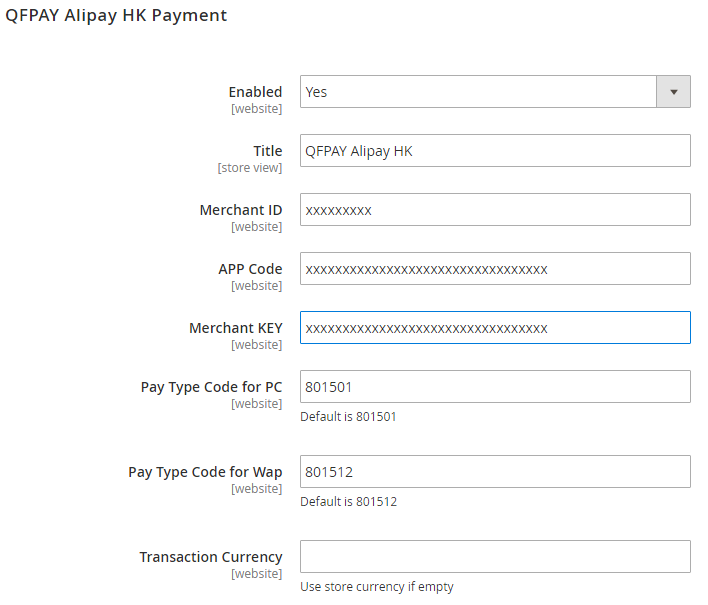
2. Front Page
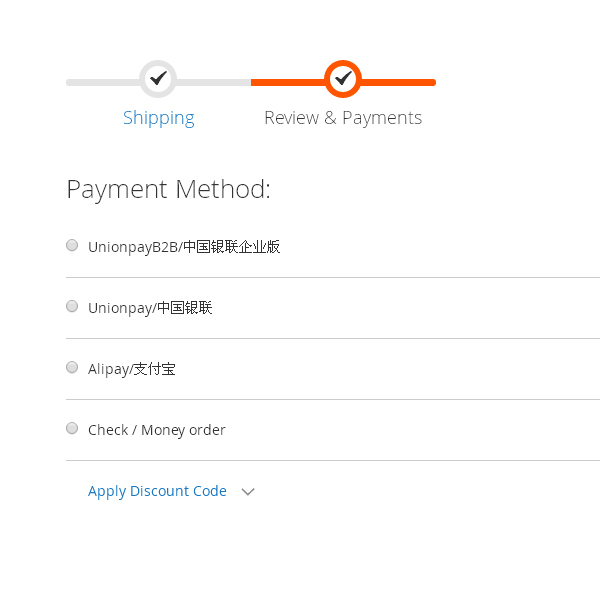
3. On PC-----Redirect to AliPay


4. On Mobile
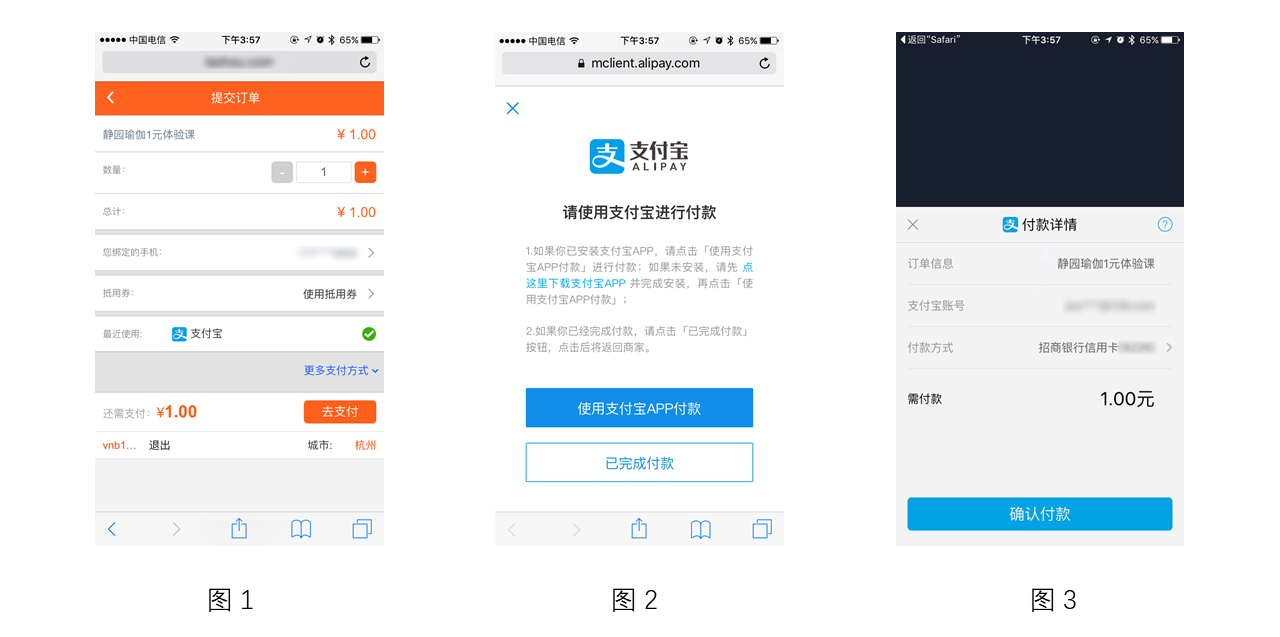
Additional Information:
Support Magento 2.x+
Questions/support: [email protected]
Installation
From your base Magento2 directory -> app -> code (you may have to create this directory), create the Sunflowerbiz directory to your app/code directory.
From the base Magento2 directory:
-Upload the contents of 'Qfpayalipayhk' directory to 'app/code/Sunflowerbiz' directory of your Magento installation
-Enable the module running the following commands on the root of your Magento installation:
bin/magento module:enable --clear-static-content Sunflowerbiz_Qfpayalipayhk
bin/magento setup:upgrade
--------------------
The following commands should work even in windows with the forward slash swapped for back.
php bin/magento cache:clean
php bin/magento setup:upgrade
php bin/magento setup:di:compile
php bin/magento setup:static-content:deploy
Download the User Guide.




 $0.00
$0.00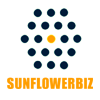
![[Magento2] QFPay AliPay HK [Magento2] QFPay AliPay HK](https://www.sunflowerbiz.com/image/cache/data/m2/qfpayalipayhk2-228x228.jpg)
![[Magento2] QFPay AliPay HK [Magento2] QFPay AliPay HK](https://www.sunflowerbiz.com/image/cache/no_image-74x74.jpg)
 Magento 2.0.x, 2.1.x, 2.2.x, 2.3.x, 2.4.x
Magento 2.0.x, 2.1.x, 2.2.x, 2.3.x, 2.4.x
