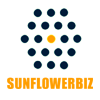[Magento] Product Shipping Limit
![[Magento] Product Shipping Limit [Magento] Product Shipping Limit](https://www.sunflowerbiz.com/image/cache/data/m2/shipping-limit-228x228.png)
 Magento 1.5.x, 1.6.x, 1.7.x, 1.8.x, 1.9.x
Magento 1.5.x, 1.6.x, 1.7.x, 1.8.x, 1.9.xThe SunflowerBiz Product shipping Limit Module allows you to select different shipping methods for each product. You can select a different shipping method for each product on the product management page from all existing shipping methods. Most importantly, we provide options to configure your shipping rules when customers purchase products with different shipping methods at the same time.
We offer 2 options on the configuration->catalog->product shipping page to set your own shipping rules:
Option 1) When products have common shipping Method
Option 2) When products do NOT have common shipping Method
Option1
When products have common shipping Method, you have two options:
- Only display the common shipping Method(s).
- Display all the shipping Methods. (Available shipping method for all purchased products.)
For example,
Add Product A and Product B to cart
Product A set with shipping A+ shipping B
Product B set with shipping A+ shipping C
(Common shipping is shipping A)
If you choose Only display common shipping Method, it will display shipping A on the checkout page.
If you choose Display all product shipping Methods, it will display Shipping A, B, and C on the checkout page.
Option2
When products do NOT have common shipping Method, you have two options:
- Do not display any shipping Method.
- Display Predefined Shipping Method(s) (You can select a predefined shipping method(s) from all shipping methods.)
For example,
Add Products A and Product B in the cart,
Product A with shipping A
Product B with shipping B
If you choose option1Do not display any shipping Method, it will not display any shipping method.
If you choose option 2 Display Predefined Shipping Method, you can choose predefined shipping methods to display on the checkout page.
One note, our module will not change how your existing shipping method works and will not change the shipping costs.
Features:
- You can assign different shipping methods to each product.
- You can set shipping rules when multiple products with different shipping methods are added to the cart.
- This module will not change how the existing shipping module works.
- The module doesn't combine or change shipping costs. One cart can only use one shipping method.
- Support Magento 1.5.x~1.9.x.
How to configure our extension:
1. Assign shipping method to Product.
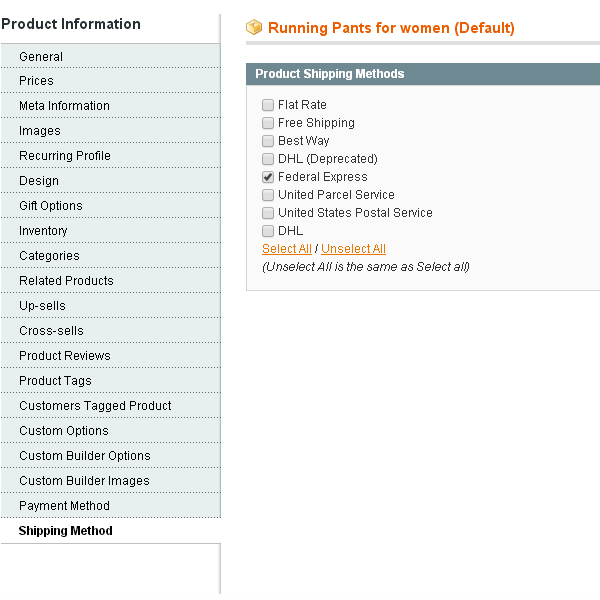
2. Configure your shipping method rule.
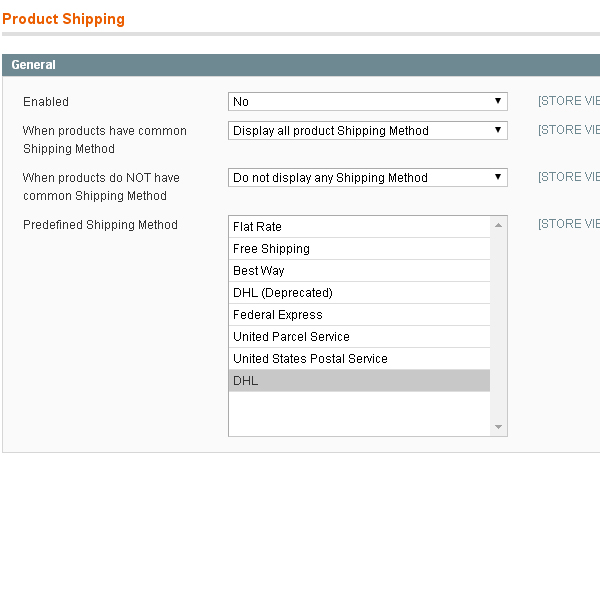
Questions/support: [email protected]




 $0.00
$0.00