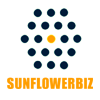[Magento] Custom Options
![[Magento] Custom Options [Magento] Custom Options](https://www.sunflowerbiz.com/image/cache/data/m2/custom-options450-228x228.png)
Supported Versions
 Magento 1.5.x, 1.6.x, 1.7.x, 1.8.x, 1.9.x
Magento 1.5.x, 1.6.x, 1.7.x, 1.8.x, 1.9.xPrice: $99.00
Sunflowerbiz - Custom Options
The SunflowerBiz Custom Options extension allows you to set custom options, upload images for each option or option combinations, and also set a separate price for each option.
By using this extension, you can upload product images for various options or option combinations, like colors, materials, angle views, or parts of products. It also has the flexibility to set the option tabs and edit the tab and option titles.
Features:
- Upload multi images for options or option combinations.
- Set custom tabs for the options.
- Edit the tab and option titles.
- Set a price for each option.
Front:
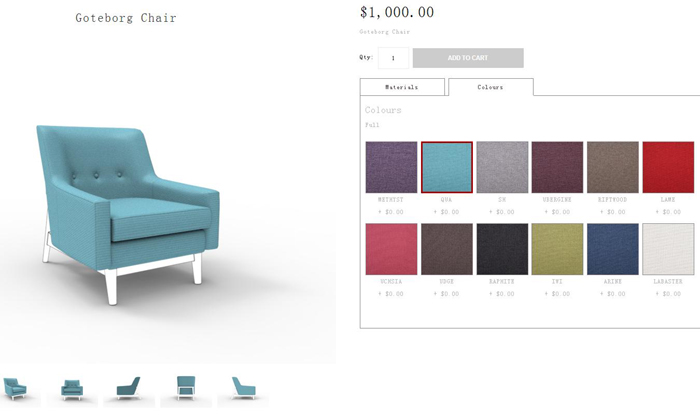
Configure our extension in 4 steps:
1. Create Tables, Options and Positions in in system->catalog->Custom Builder Options.
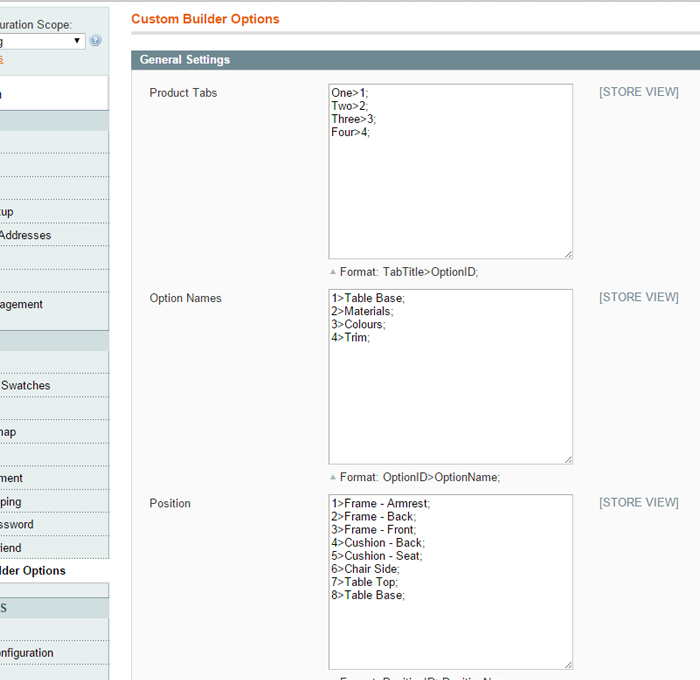
2. Add Option Fields in admin->Custom builder option->Add/Manage field
All positions are related to the field instead of the product. If you want to add a new position, please assign a new position to existing option fields.
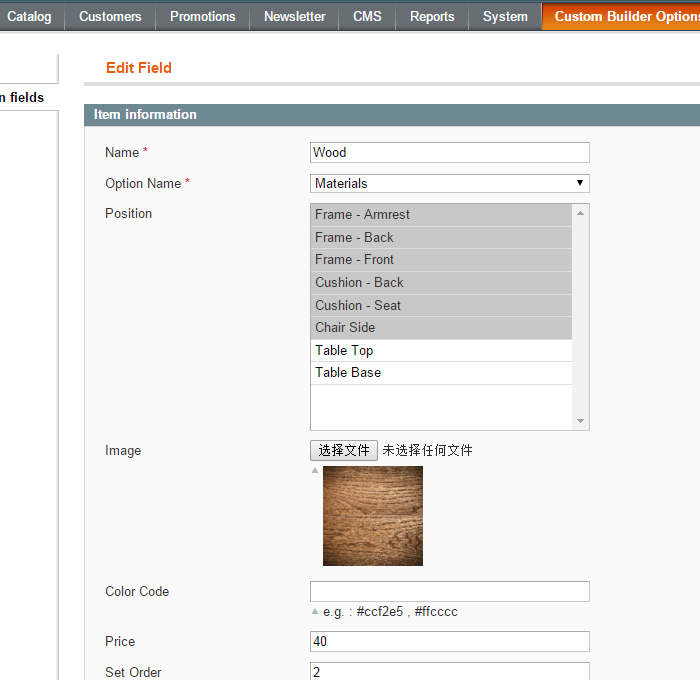
3. Assgin options to product: Go to product manage page-> Custom Builder Options tab where you can choose attributes associated with the product. Click Save after change.
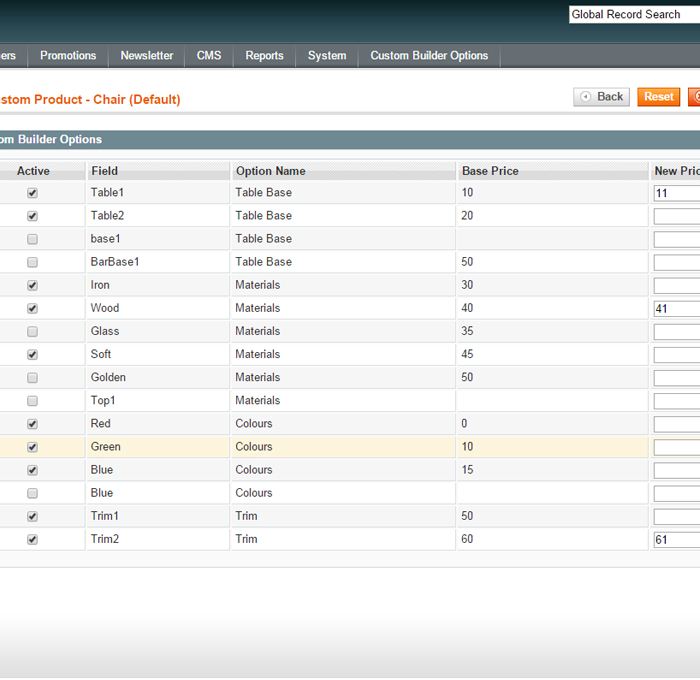
4. Add images to product: Go to product manage page and find the custom builder images tab. Select combined conditions and click "load images" to upload images for the conditions. After adding the conditions and load images, you will see a button 'add image' on the right to upload as many images as you want. You can choose which one to display as main image and others will display below.
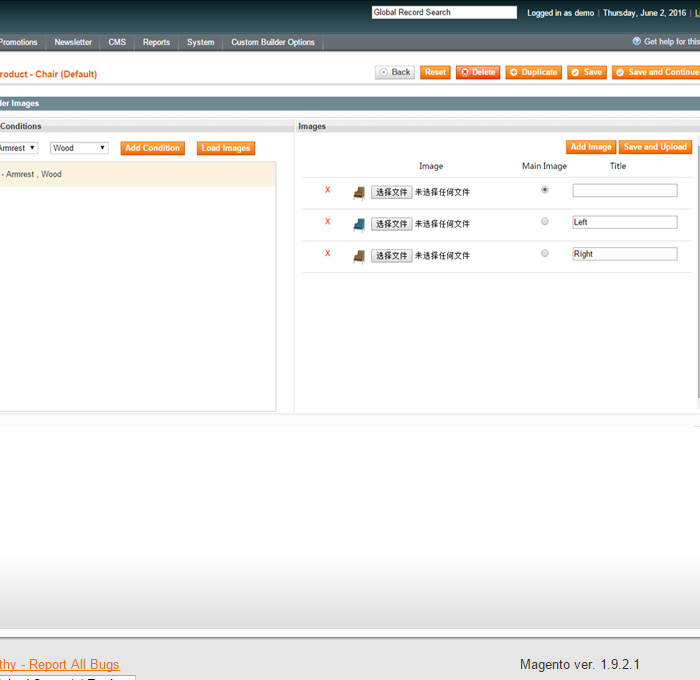
Support Magento version 1.5.x----1.9.x
Questions/support: [email protected]
Installation
-Please disable compilation before the installation.
-Upload /app/ and /media/ folders to your site.
-Login admin again.
-Refresh cache if you are using Magento cache.




 $0.00
$0.00