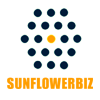How To Migrate From Magento 1 To Magento 2?
How To Migrate From Magento 1 To Magento 2?

Magento 1 has ended its life on June 30, 2020. No more official security patches will be released from Magento. Magento has removed all Magento1 extensions from the Magento Marketplace. To avoid the security attacks and get continued support from Magento, all existing Magento 1 stores are urgent to migrate to Magento 2 as soon as possible.
What Are The Steps To Migrate To Magento 2?
Step 1. Migrating Theme.

Since Magento 2 is a totally different platform from Magento1 in terms of coding, your Magento 2 store must have a new theme. You can compare the following ways in terms of the complexity and expense with star ratings. SunflowerBiz developers offer custom services to clone your current Magento 1 design or create a brand new one as your requirements.
-
Find a free theme on the theme market and install it in the new store. Complexity:
 Expense:
Expense:
-
Buy a quality ready-made theme and install it in your store. Complexity:
 Expense:
Expense:
-
Clone the old Magento 1 design and build a similar one on the Magento 2 store. Complexity:
 Expense:
Expense:
-
Clone a custom design to create a similar one for your store. Complexity:
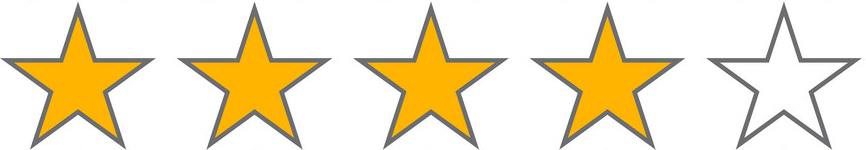 Expense:
Expense: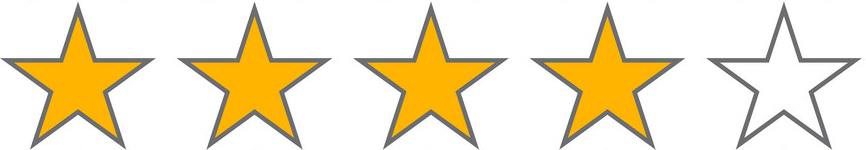
-
Create a unique design from the scratch. Complexity:
 Expense:
Expense:
Step 2. Migrating Extensions

Similar to the theme migration, Magento 1 extensions can't be transferred directly to Magento 2 stores. You can choose from the following ways. SunflowerBiz also offers custom services to customize your existing Magento 1 extensions for Magento 2 or develop custom functions directly on the new Magento 2 store.
-
Buy and install new modules for Magento 2 that provide the same functions. Complexity:
 Expense:
Expense:
-
Customize the existing Magento 1 extensions for Magento 2. Complexity:
 Expense:
Expense: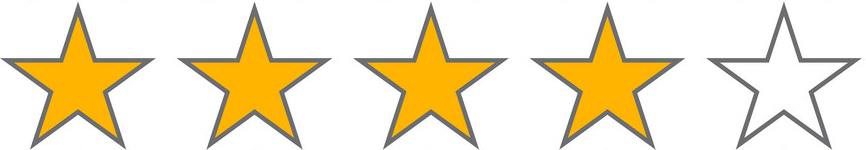
-
Create custom functions directly on new stores. Complexity:
 Expense:
Expense:
Step 3. Migrating Data
Due to the different DB structures between Magento 1 and Magento 2, the migration process must be implemented by the Magento experts to avoid data loss. SunflowerBiz offers professional data migration services to ensure all the data migrated safely without data loss.
Step 4. Migrating Settings/Configurations
Set up all the settings and configurations again to finish migrating to your new Magento 2 store.





 $0.00
$0.00