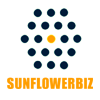How To Create A Credit Memo In Magento 2?
How to Create a Credit Memo in Magento 2?

What is a credit memo?
A credit memo is a default Magento 2 function for store owners to give a refund to their customers. In this tutorial, we will show you how to create credit memos in Magento 2.
How to create a credit memo in Magento 2?
1. Go to the admin panel, navigate to SALES, and choose Orders.
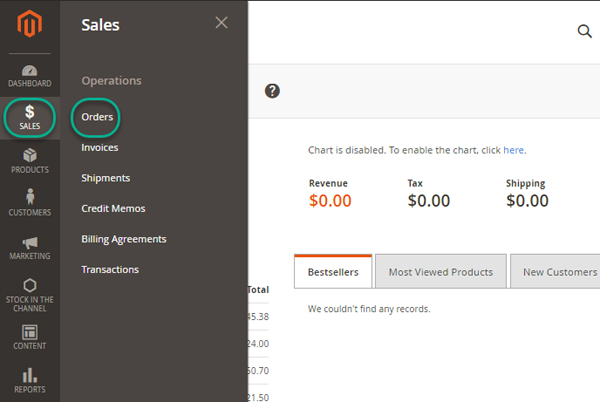
2. In the Order Management grid, find the order that you want to refund and click the View button.
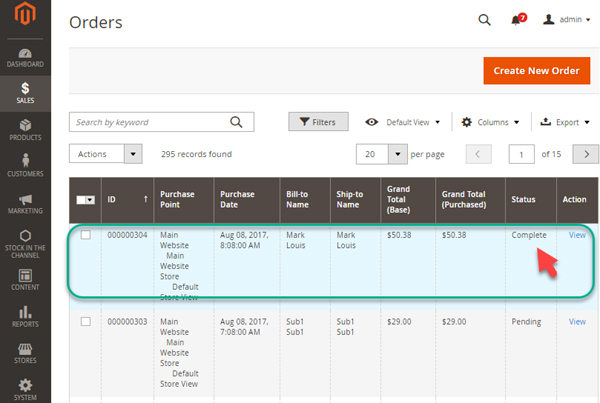
3. In the Order detail page, click the Invoice button to create an invoice. A credit memo will only be generated for an invoiced order.
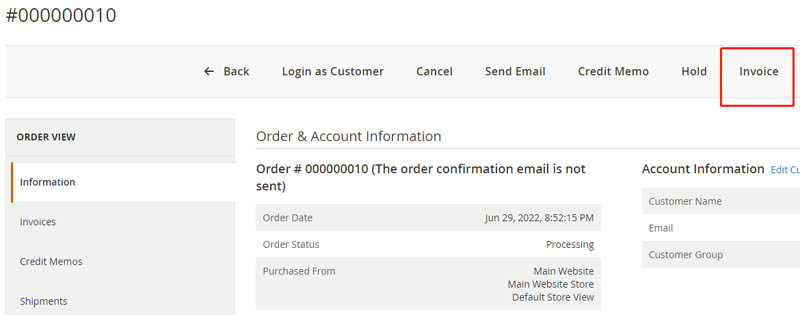
4. Find the invoice that you want to refund, and click the Credit Memo button on the Invoice detail page.
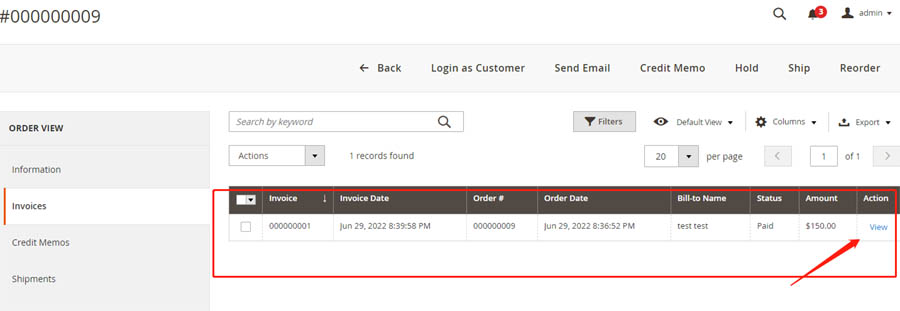
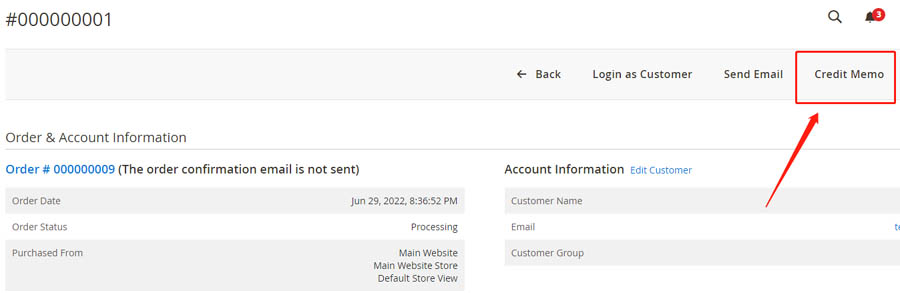
5. Fill in the below fields.
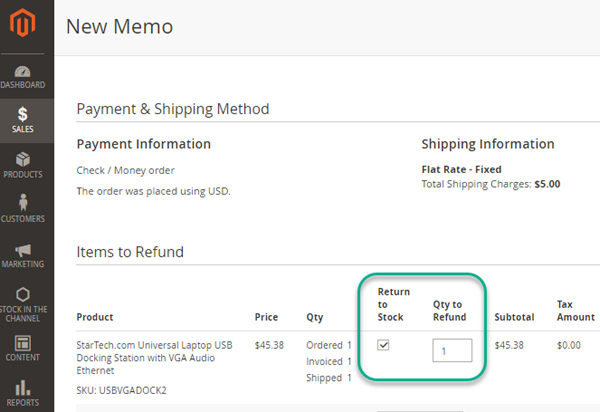
- Return to store: check the box to return the products to the inventory. Otherwise, leave it as blank.
- Qty to Refund: enter the number of items to refund and press the Enter key. Enter 0 if the items will not be refunded. Click the Update Qty’s button to adjust the total automatically.
6. Edit the Refund Total
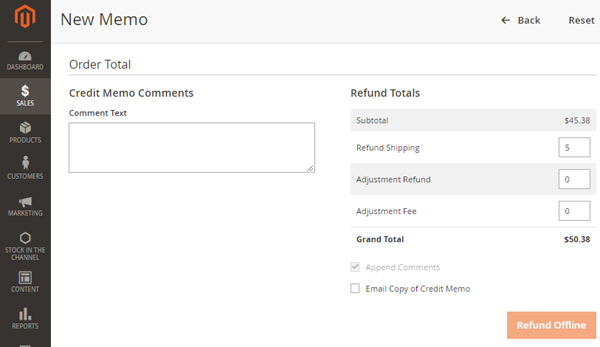
- Refund Shipping Fee: it displays the total shipping amount from the order that subtracts the shipping fee refunded already. The amount can be reduced, but not increased.
- Adjustment Refund: an additional refund amount beyond the product price, shipping, and tax cost.
- Adjustment Fee: enter a value to be subtracted from the total amount refunded.
- Email Copy of Credit Memo: If you want to send an email notification to the customer, check the box.
- Credit Memo Comments: Write comments for this memo.
- Append Comments: Check the box to include the Credit Memo Comments in the notification email.
7. Online Refund
To create an online refund in Magento 2, navigate to Sales > Orders, select the order to be refunded and go to Invoice, click Credit Memo, and complete the fields as above. You will see two buttons to refund, either offline or online. Also, please make sure that your payment extensions support the online refund.
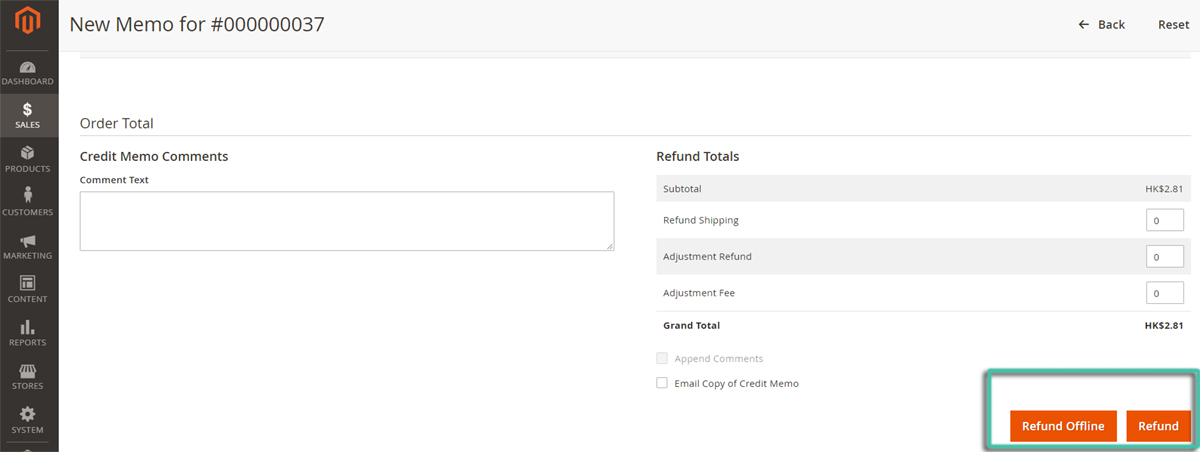
8. SunflowerBiz Payment Extensions.
SunflowerBiz payment extensions: Alipay, WeChat Pay and PayMe all support the online refund function that was perfectly integrated into the default Magento 2 credit memo process. The admin can offer online refunds by creating credit memos on the admin panel->Sales > Orders->Invoices->Credit Memo.





 $0.00
$0.00