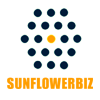[Magento2] Product Payment Limit
![[Magento2] Product Payment Limit [Magento2] Product Payment Limit](https://www.sunflowerbiz.com/image/cache/data/m2/product-payment-228x228.png)
Supported Versions
 Magento 2.0.x, 2.1.x, 2.2.x, 2.3.x, 2.4.x
Magento 2.0.x, 2.1.x, 2.2.x, 2.3.x, 2.4.xPrice: $69.00
SunflowerBiz Product Payment Limit extension helps store owners set payment methods based on products. You can assign specific payment methods to particular products. Also, it allows you to configure the rules if customers buy products assigned to different payment methods.
The extension uses the default Magento checkout process, and customers will select one payment method to checkout as default. But it gives the flexibility for you to decide which payment methods will display on the checkout page. It considers multiple scenarios for you to configure the rules on the admin panel.
To make the configuration simpler, it also offers an option to set default payment methods for all products. You don't need to configure products one by one.
Features
- You can enable or disable the extension on your Magento 2 dashboard.
- Set a payment method for particular products.
- Set rules to decide which payment method to display on the checkout page.
- Set a default payment method for all products.
- Use the default Magento checkout process.
- Customers will select one payment method to checkout as default.
- Support multi-languages.
Benefits
- Give store owners the flexibility to set custom payment rules.
- Satisfy the personalized requirements of payment configuration.
- Free 365 days of technical support.
- Free software updates.
- 30 days Return Policy.
- 100% Open Source.
Configuration:
1. Assign a payment method to a Product.
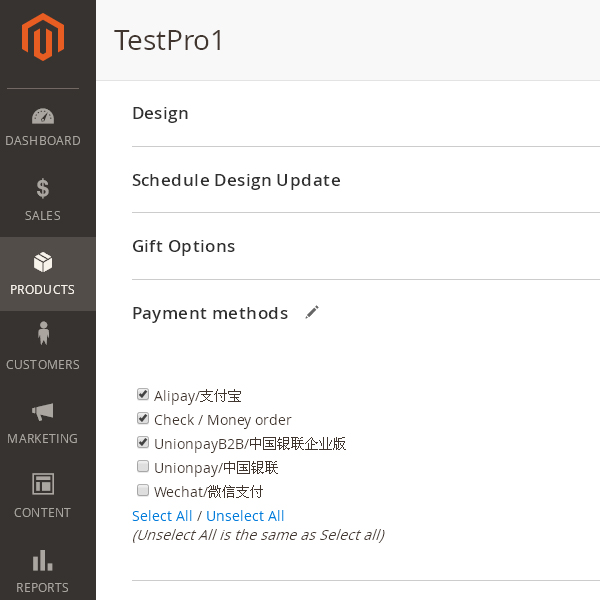
2. Configure your payment rules

Questions/support: [email protected]
Installation
-From your base Magento2 directory -> app -> code (you may have to create this directory), create Sunflowerbiz directory to your app/code directory.
-From the base Magento2 directory, upload the contents of 'ProductPayment' directory to 'app/code' directory of your Magento installation
-Enable the module by running the following commands on the root of your Magento installation:
bin/magento module:enable --clear-static-content Sunflowerbiz_ProductPayment
bin/magento setup:upgrade
--------------------
The following commands should work even in windows with the forward slash swapped for back.
php bin/magento cache:clean
php bin/magento setup:upgrade
php bin/magento setup:di:compile
php bin/magento setup:static-content:deploy




 $0.00
$0.00